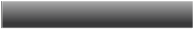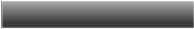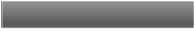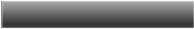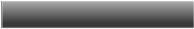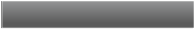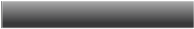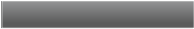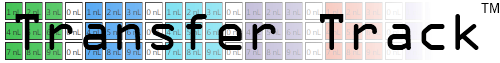
Overview
- Easy to use Wizards guide you through Plate Replication, Cherry Picking, and Serial Dilutions
- Powerful transfer creation tools allow you to easily create complex transfer patterns with volume variations, plate margins, and pattern spacing.
- Great color coding and multiple view modes allow for various plate views showing Volume, Concentration, Sample ID, or Volume Heat Map, or Transfer Error.
- Editor allows Cut/Copy/Paste of transfers, as well as Undo/Redo features.
- Can be setup to use any size plate, including large matrix arrays (processor, RAM, and graphics card dependant)
ATS Integration
- Easy and direct control of ATS means running your maps takes only a couple of clicks.
- Serial Dilution Wizard is optimized for nano liter drop size.
- Plate definitions can be loaded directly from ATS.
- ATS log files can be parsed and imported into transfer map to indicate any transfer errors
Extensibility
- Transfer Track can easily be extended to add features specific to individual users needs. This includes custom tools, wizards, patterns, instrument drivers, and LIMS integration
- Scripting engine allows user to write and run C# and VB.NET scripts to interact with plates and transfers, or integrate with LIMS systems.